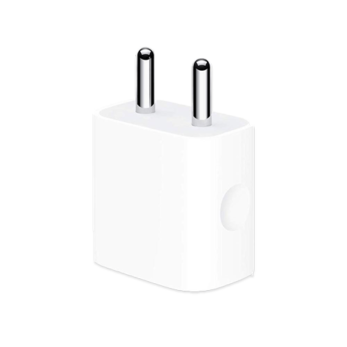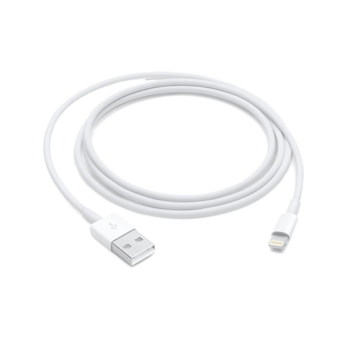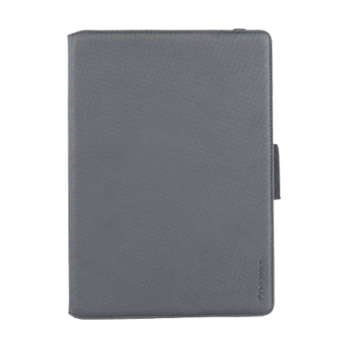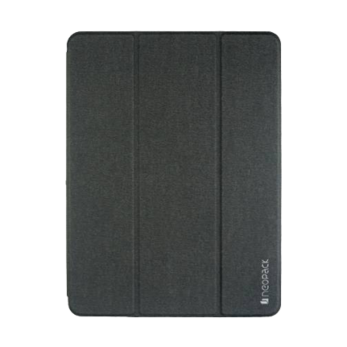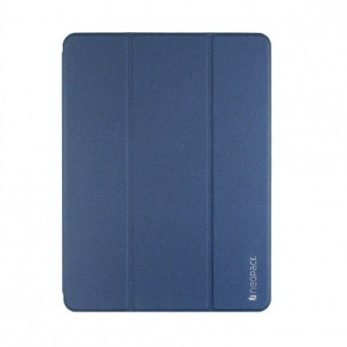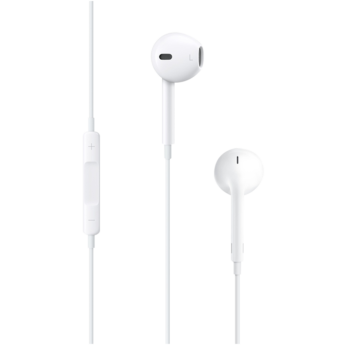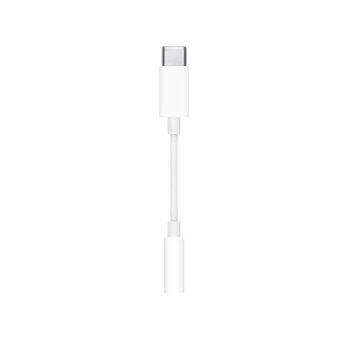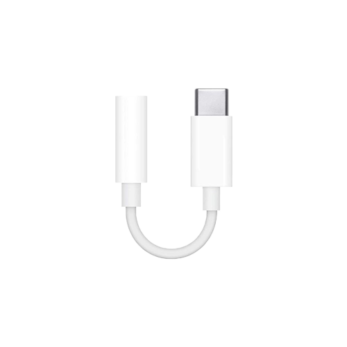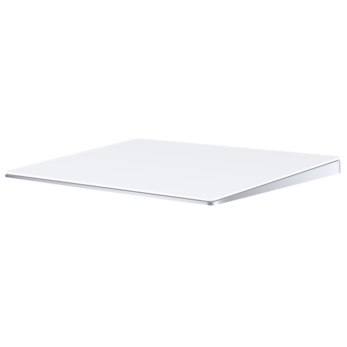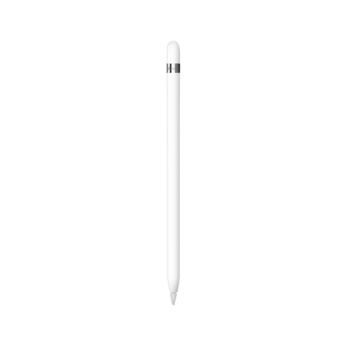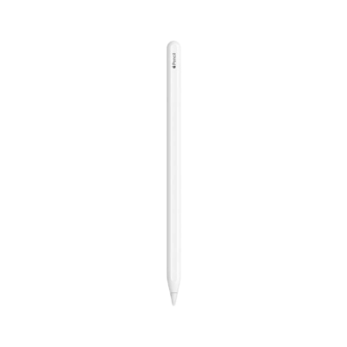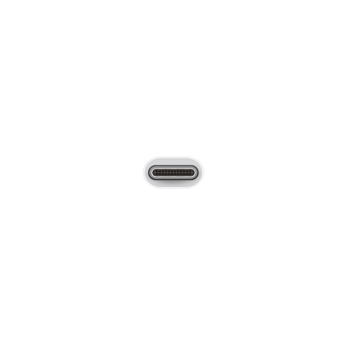Highlights
- This adapter allows you to mirror your Mac or iPad display to your HDMI-enabled TV or display.
- Simply connect the adapter to a USB-C or Thunderbolt 3 (USB-C) port on your Mac or iPad and then to your TV or projector via an HDMI cable (sold separately).
- Use the standard USB port to connect devices such as your flash drive or camera or a USB cable for syncing and charging your iOS devices.
- You can also connect a charging cable to the USB-C port to charge your Mac or iPad.
USB-C Digital AV Multiport Adapter
- This adapter allows you to mirror your Mac or iPad display to your HDMI-enabled TV or display.
- Simply connect the adapter to a USB-C or Thunderbolt 3 (USB-C) port on your Mac or iPad and then to your TV or projector via an HDMI cable (sold separately).
- Use the standard USB port to connect devices such as your flash drive or camera or a USB cable for syncing and charging your iOS devices.
- You can also connect a charging cable to the USB-C port to charge your Mac or iPad.
₹6,900
₹6,900
In stock
Check Availability At
SKU: MUF82ZM/A
Highlights
- This adapter allows you to mirror your Mac or iPad display to your HDMI-enabled TV or display.
- Simply connect the adapter to a USB-C or Thunderbolt 3 (USB-C) port on your Mac or iPad and then to your TV or projector via an HDMI cable (sold separately).
- Use the standard USB port to connect devices such as your flash drive or camera or a USB cable for syncing and charging your iOS devices.
- You can also connect a charging cable to the USB-C port to charge your Mac or iPad.
Technical Details
- This adapter allows you to mirror your Mac or iPad display to your HDMI-enabled TV or display.
- Simply connect the adapter to a USB-C or Thunderbolt 3 (USB-C) port on your Mac or iPad and then to your TV or projector via an HDMI cable (sold separately).
- Use the standard USB port to connect devices such as your flash drive or camera or a USB cable for syncing and charging your iOS devices.
- You can also connect a charging cable to the USB-C port to charge your Mac or iPad.